

Guide
Start in 3 Easy Steps
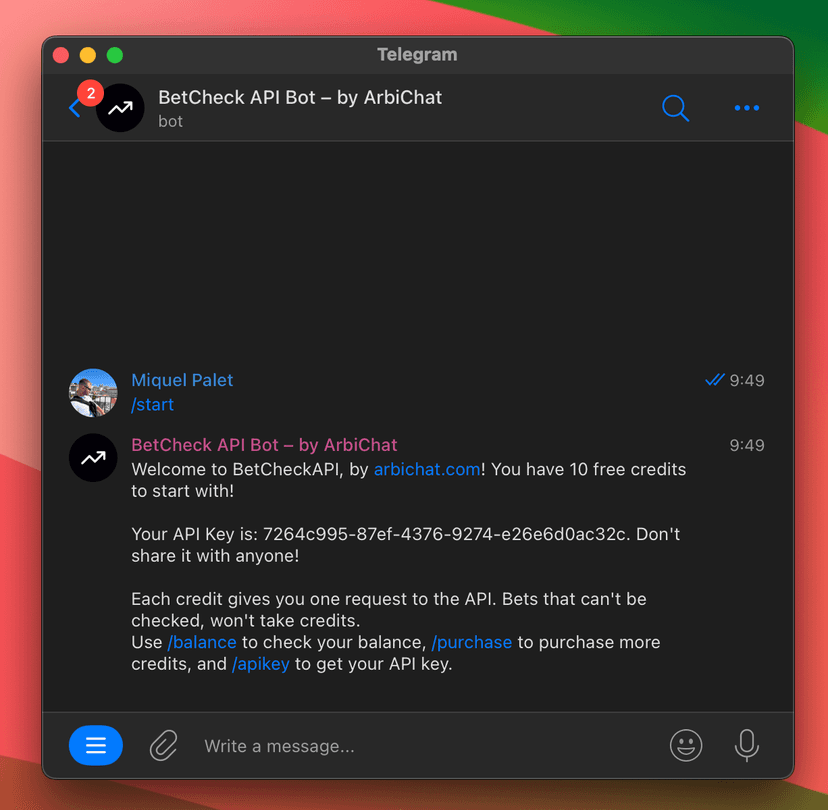
1Step 1: Receive your API Key
Visit our Telegram bot with this button.
Get API Key
You'll be able to get your API Key, receive 50 free credits, or purchase more credits.
try:
response = requests.post(
'https://api.arbichat.com/outcome',
json={
"event": "Real Madrid vs Barcelona",
"market": "Barcelona to win",
"sport": "Football",
"date": "30/07/2023"
"amount": 100,
"odds": 1.5
},
headers={
'Content-Type': 'application/json',
'X-API-Key': 'YOUR_API_KEY_HERE',
}
)
response.raise_for_status()
print(response.json())
except requests.exceptions.RequestException as error:
print('Error:', error)2Step 2: Send your Bet
Send a POST request to our API endpoint. You'll need to send the following fields:
- Event name (*)
- Bet (*)
- Sport (*)
- Date (*)
- Bet amount
- Bet odds
Fields marked with (*) are mandatory. If you don't send the bet amount and odds, you won't receive the payout in the response.
Check the Official Documentation
{
"outcome": "Won",
"payout": 150,
"context": "Barcelona won the match 3-0",
"url": "https://es.betsapi.com/rt/6976685/Barcelona-vs-Real-Madrid"
}3Step 3: Get the Outcome
Receive the outcome of the bet sent. The response fields include:
- Bet result, can be: Won, Lost, Void, or Null (not found)
- Net payout, being (bet amount * bet odds) - bet amount
- Short context of the decision made by the model
- Link to the event information
You won't receive the payout if you don't send the bet amount and odds.